A firmware provisionning platform for
Teensy microcontrollers
Greatly Facilitate firmware upgrade operations for
Teensy based device users on Mac OSX
What the heck is this ?
For you, as a maker of Teensy based equipments requiring frequent firmware upgrades, we provide a web application to manage the link between the firmware releases you produce for the Teensy devices embedded in your customer equipments
For your customers, we provide a simple Mac OSX application which will transparently detect and load the latest version firmware you have provisionned for them
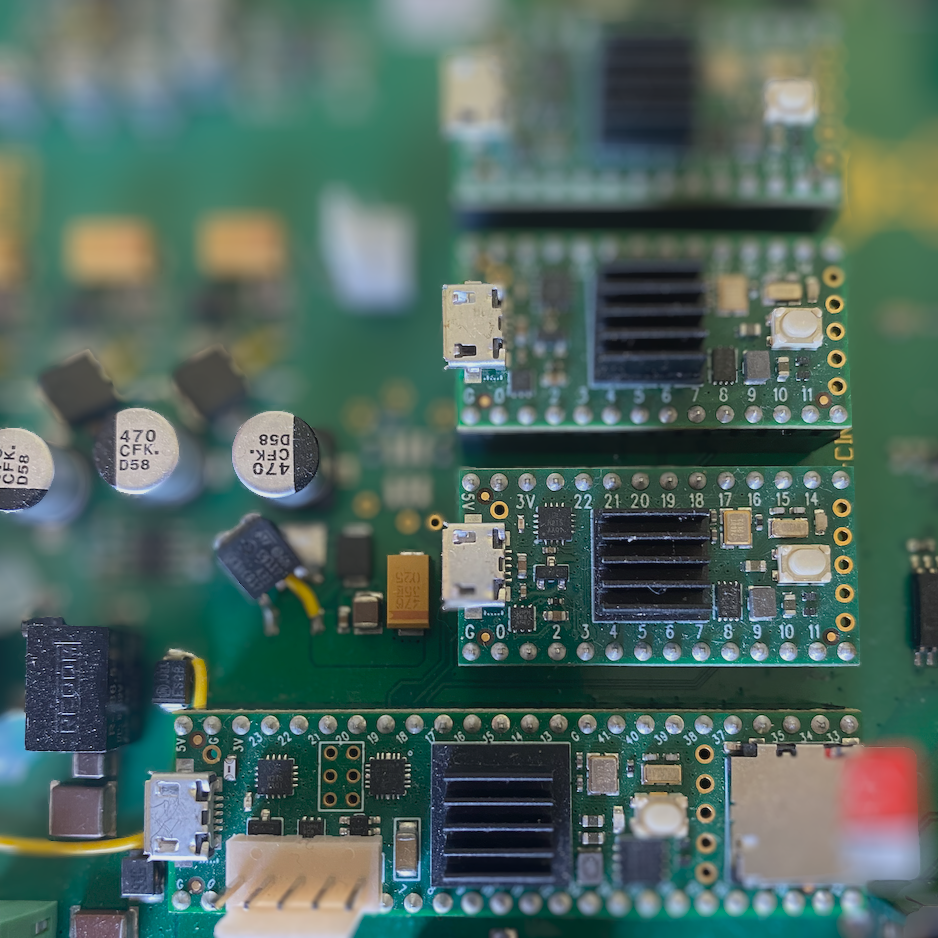
Flexible
The plaform supports multi Teensy devices per equipment, multi equipments per customer. The devices and the corresponding firmware is automatically detected.
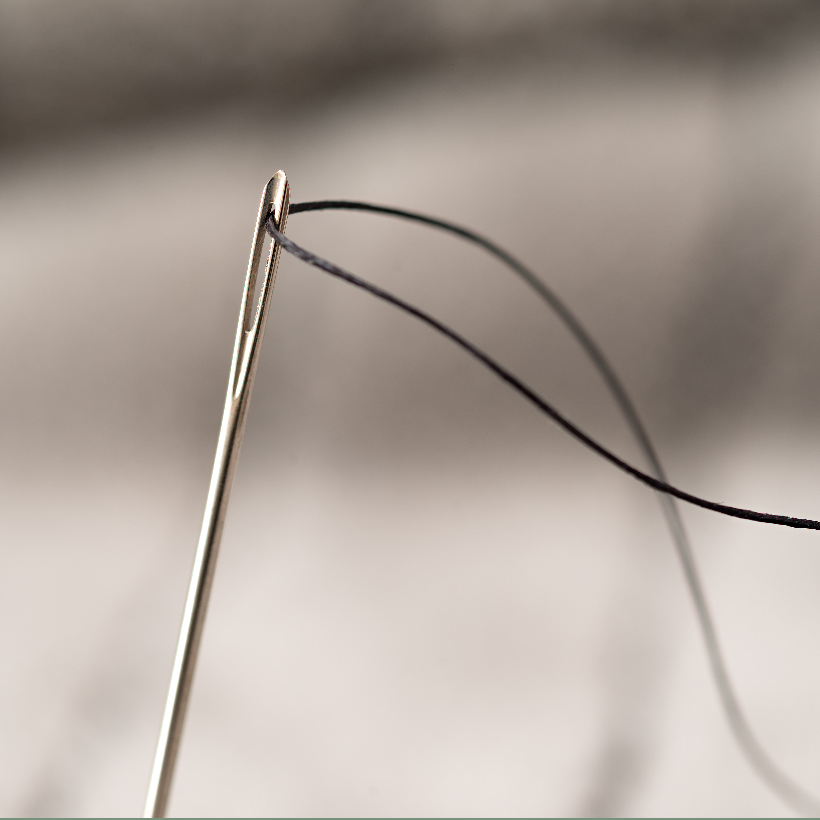
Simple
You register your firmware, with the corresponding revision. All your customers device upgrade requests will be automatically granted to the new firmware release. Don't worry if you discover a problem, the "rollback" feature will do the job!

Secure
Access to the platform is provided by a unique secure key for each customer. The key is sent by email to your customer. The customer copies the license Key into a dedicated MacOSX app. The key can be changed by you at any time or the customer revoked.

Customer friendly
Your customer just has to download once the TBone loader Max OSX app , fill in the license token which has been sent by email. After an initial configuration validation, all Teensy devices on a single equipment can sequentially be upgraded from a single user click!.. No hassle...
Dashboard Features
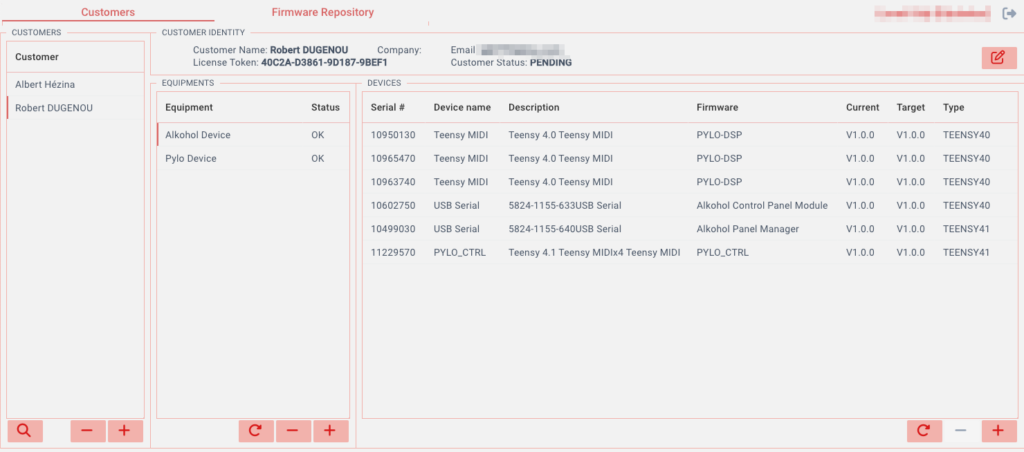
The dashboard is a web application (chrome, safari, edge, firefox) running on your computer (…sorry, no mobile devices support yet). Once you get an account, you can create customers, equipments, add devices to equipments and attach firmware to these devices.
Once a customer enter’s the token generated by the platform during user creation process, it’s device configuration is automatically detected and inserted as a new equipment in the platform. You just have to check the configuration and link each device to a firmware… and everything is set up!
Firmware files are organized by release date, and adding a new release simply consists of dropping .hex files into the firmware repository. Adding a new release make all linked devices to be automatically eligible for uploading new release. A rollback feature allows to back from one release. WebServices are also available to check if equipment devices needs upgrade (or downgrade in case of rollback).
Customers
Add, remove, edit your customer details, interact with them by email: After registering a user, you can send him a token which allow him to communicate with the platform
Equipments
An equipment is a customer’s collection of connected devices. You must create an equipment to add devices. Once an equipment is configured, the customer is automatically notified. Furthermore, web services allows your device software to check the need to upgrade
Devices
The devices are all Teensy Devices (only T4.0 and T4.1 are currently supported in this beta version). Each device is identified and linked to it’s firmware
Firmware repository
You manage a collection of firmware for each kind of device you produce. Every release is archived and you can upgrade or rollback at any moment.
Request an Account and try !

Price & Plans
As a beta release this service is currently delivered free. Plans will be applyed in the future according to the results of the beta testing period.
Need more info?
Don’t hesitate to send us your questions regarding this service., using the form below…